Recommendation & Requirements
It is recommended to run ReplaceMagic on a standalone computer because search&replace features are processor & memory intensive.
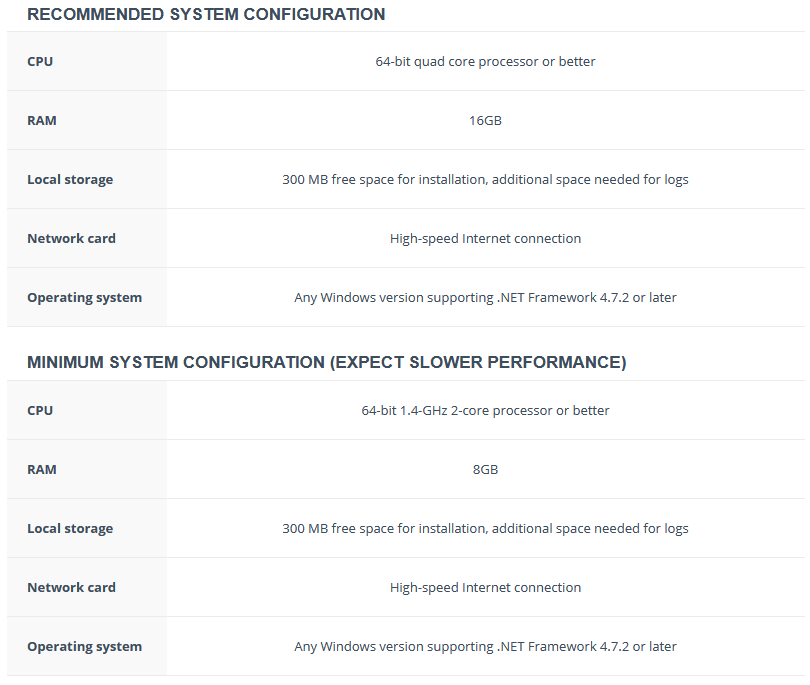
ReplaceMagic is multi thread application meaning that stronger hardware you have faster processing will be.
As each documents will go on separate core, more cores will allow higher parallelism.
RAM calculation (ReplaceMagic processes documents completely in memory):
Number of documents for parallel processing x maximum document size x 10
For example, parallelism is set to 8, maximum document size is 100Mb => total needed RAM should not be more than
8 x 100Mb x 10 = 8Gb
Remark: Keep in mind that SharePoint (especially Online) will not like too high parallelism so SharePoint throttling might happen.
In case that you have big number of documents to process we are recommending that you either do processing in batches of 250.000 documents at once or that you purchase some of our license packages (https://www.replacemagic.com/RMPackages.aspx) and install and run ReplaceMagic on multiple number of computers. ReplaceMagic can process huge number of documents at once but you might see slowdown in processing speed (depends mainly on your hardware and complexity of documents). Of course, you can also run processing at higher number of document than 250.000 at once on a single computer.
ReplaceMagic requires Microsoft .NET 4.7.2