ReplaceMagic upgrade and old saved configuration
When you do ReplaceMagic upgrade old configuration files (for example, saved search & replace strings, etc...) will be gone as new version is copying new database files. To have possibility to recover old database files, before doing upgrade go to c:\users\username\appdata\roaming\replacemagic and make copy of DB folder:
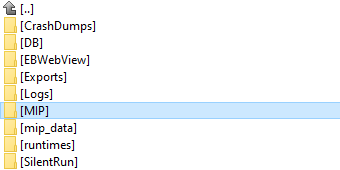
to for example:

and when upgrade is completed just go to DB - Copy folder and copy and overwrite all files in DB folder.
In case that this should not be done as we introduced new field in existing databases (rarely happens) we will highlight that in What is new section.