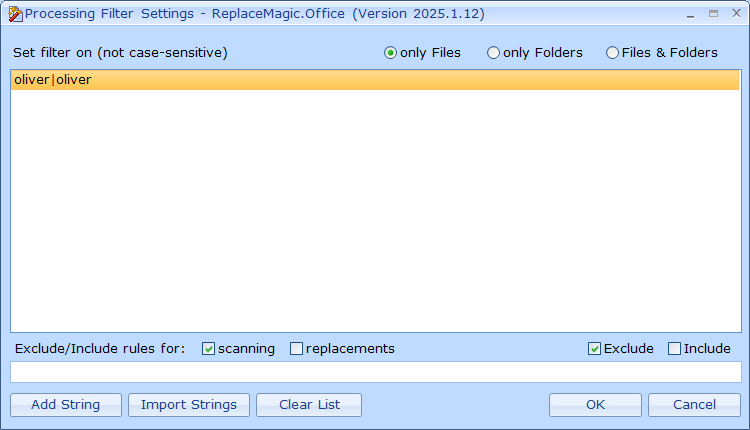Filtering
ReplaceMagic supports filtering of documents scanned for later replacement process which is useful in case of SharePoint files as there is not option to select single document(s) thus filtering option can help: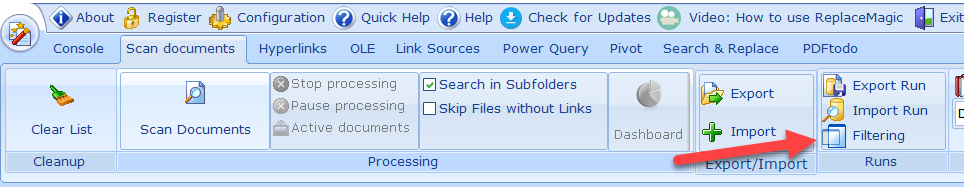
Where you can also specify which documents should be excluded or included based on provided strings and select where strings should (or not be):
Process is:
- Add word(s) which should be used during filtering. Of course, you can have multiple words
- Select if entered words will be checked against folder name, file name or file and folder name
- Select if filtering should be applied during scanning or replacement or both
- Set if you want that we exclude or include documents according to the entered words. In case of exclude, documents containing words are excluded and in case of include all documents not containing words are excluded
- You have to set configuration prior to scanning or replacement run and it is immediately active. If there are no entered words, other parameters are ignored.
- This configuration will be also exported if silent run XML is prepared.
- Remark: filtering is case-insensitive
In case that you prepared list of strings for filtering, you can import it over Import Strings. Each string has to be in separate row.
You have to set filtering configuration prior to (scanning or) replacement run and it is immediately active. If there are no entered words, other parameters are ignored.