How To...
Native Integration of SharePoint and ReplaceMagic
Download ReplaceMagic Videos: How to use ReplaceMagic
To make story short - ReplaceMagic supports native integration with SharePoint. This means that through ReplaceMagic you will authenticate yourself on SharePoint and your sites, document libraries and folders will be visible.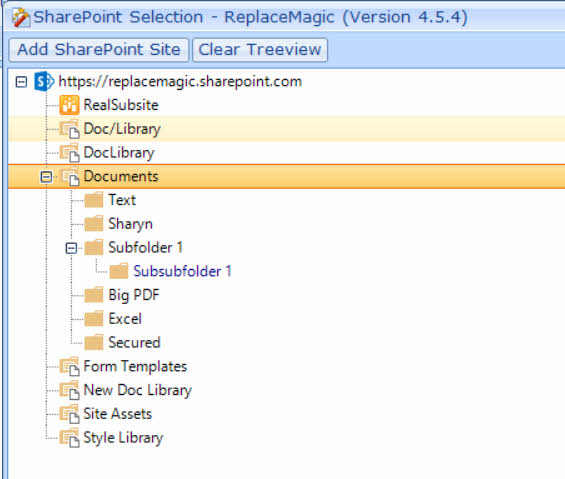
By navigation through SharePoint treeview you can select location where your documents are and ReplaceMagic will process them like (scanning and later replacements).
Main advantage of this approach is that ReplaceMagic can keep document properties like last accessed date/time and editor which are overwritten everytime when document is accessed/modified. With this functionality when you use ReplaceMagic for your end-users nothing will change as document properties will stay the same like beofre. In case that you have some custom views they will still be the same (sort order of documents in SharePoint) like they were before ReplaceMagic processing.
Beside that ReplaceMagic will keep document properties our tool can also do:
- Check-out / Check-in of SharePoint documents
- Forced check-in of documents - useful in case that end-users forgot to check-in documents
- Show more than 5000 documents in SharePoint Document library
- You did migration to SharePoint and there are broken links
- There was SharePoint tenant migration having broken links in documents
- SharePoint on-prem to SharePoint Online migration
Download ReplaceMagic Videos: How to use ReplaceMagic
Main drivers for ReplaceMagic in combination with SharePoint:
- Native integation with SharePoint (On-Premise and Onsite)
- ReplaceMagic will keep main document properties
- ReplaceMagic relies on SharePoint configuration
- Good performances
- Competative price for customers
In case of any questions please do not hesitate to contact us.










